LDAP集成多个系统配置截图
文章目录
多个系统基于LDAP用户认证
OpenLDAP是一个集中的用户账号管理系统。使用轻量级目录访问协议(LDAP)构建集中的身份验证系统可以减少管理成本,增强安全性,避免数据复制的问题,并提高数据的一致性。
先看一下目录数据库吧:
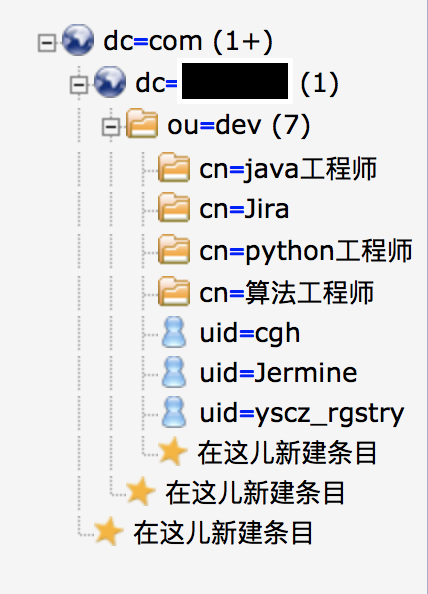
下面我们就进入正式的配置吧:
1.jira
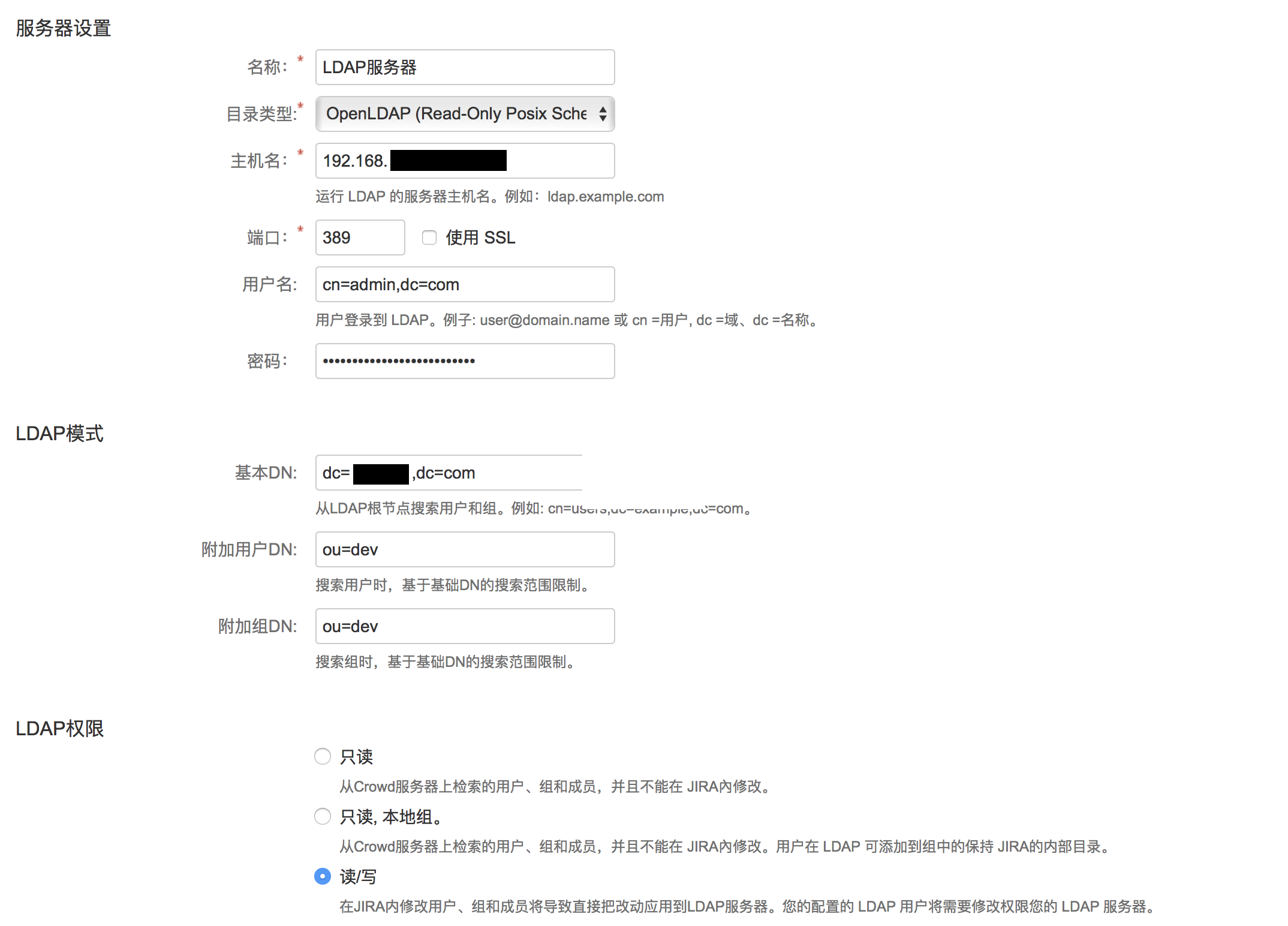
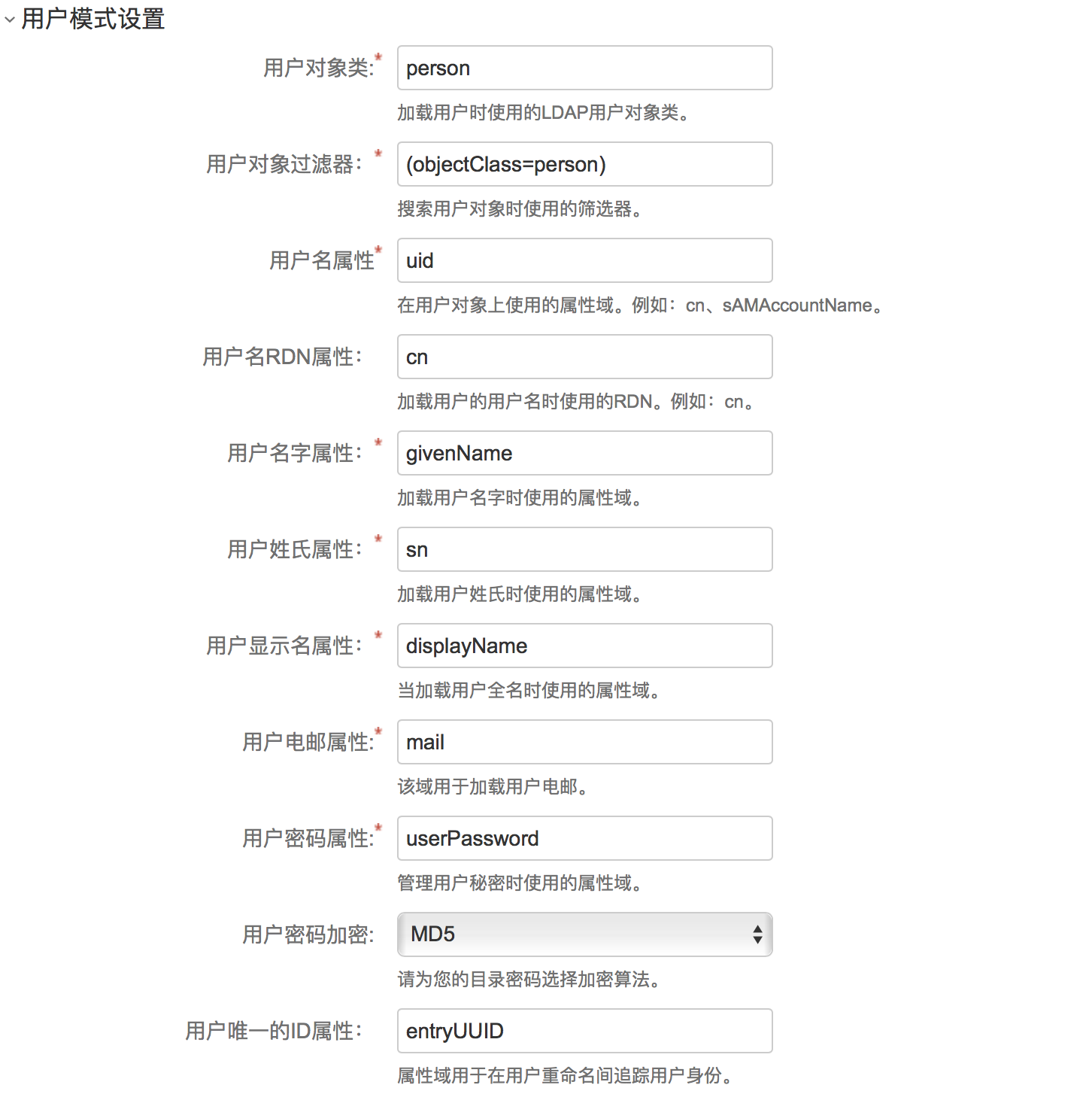


2.云盘


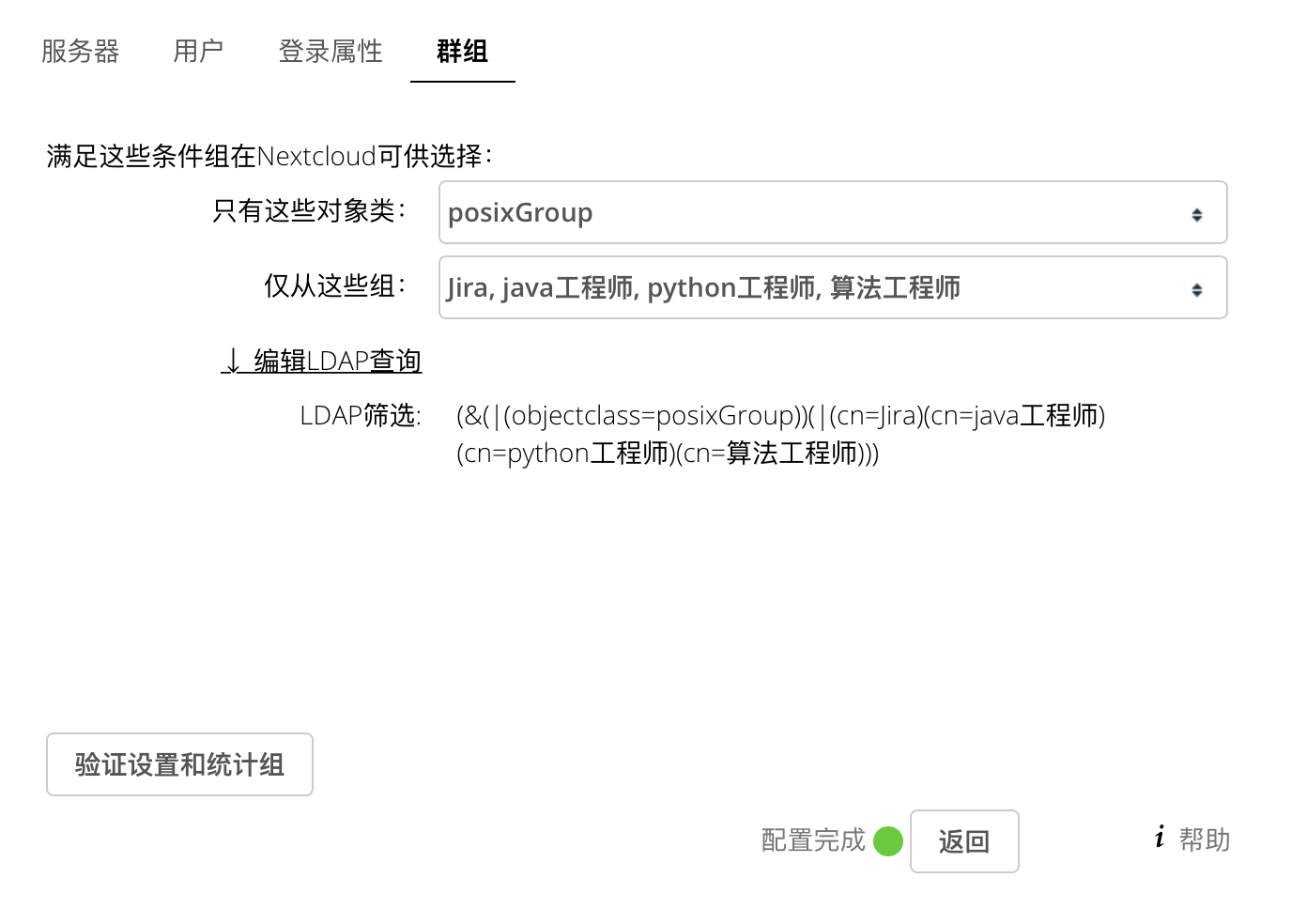
3.jenkins
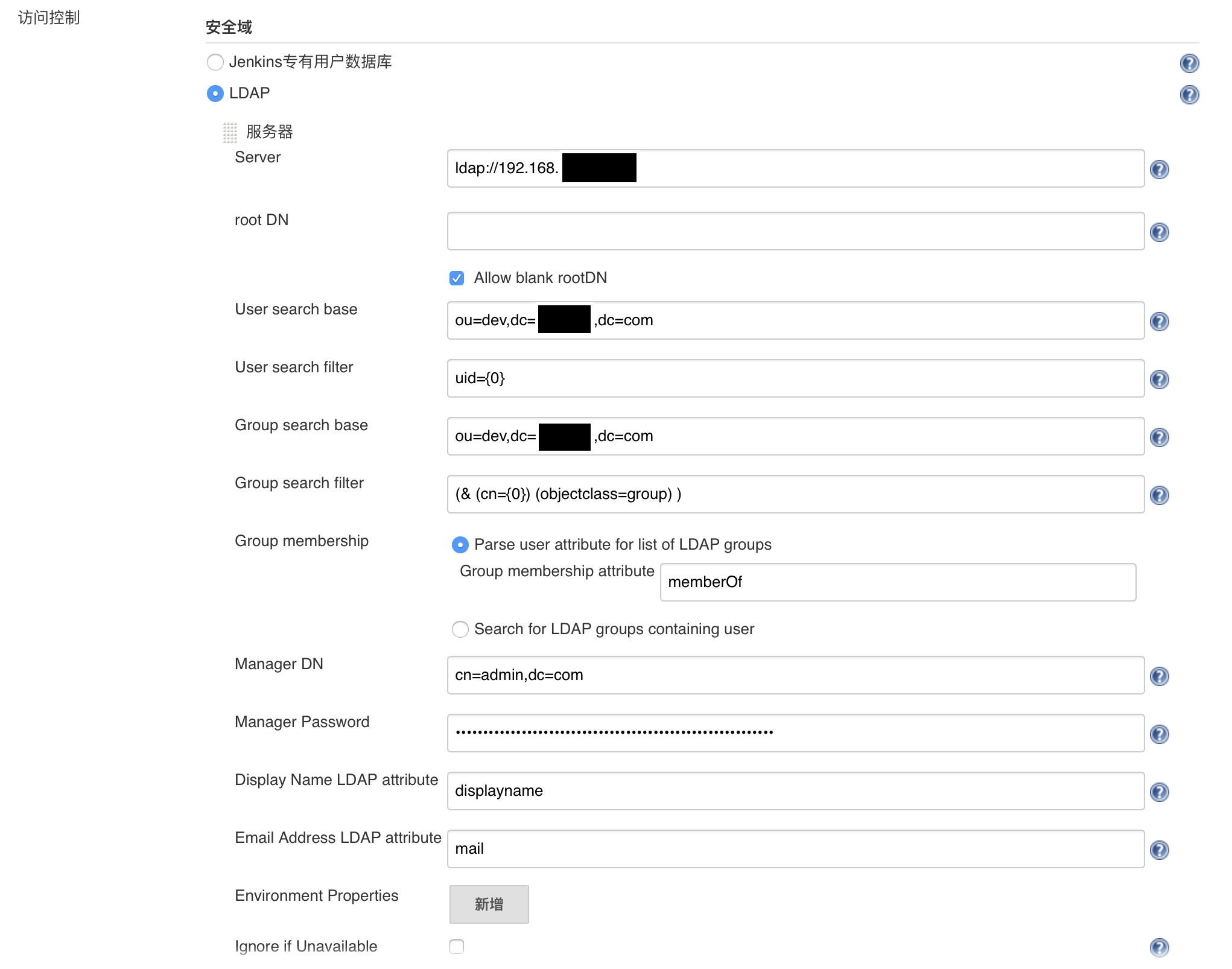
4.reviewboard
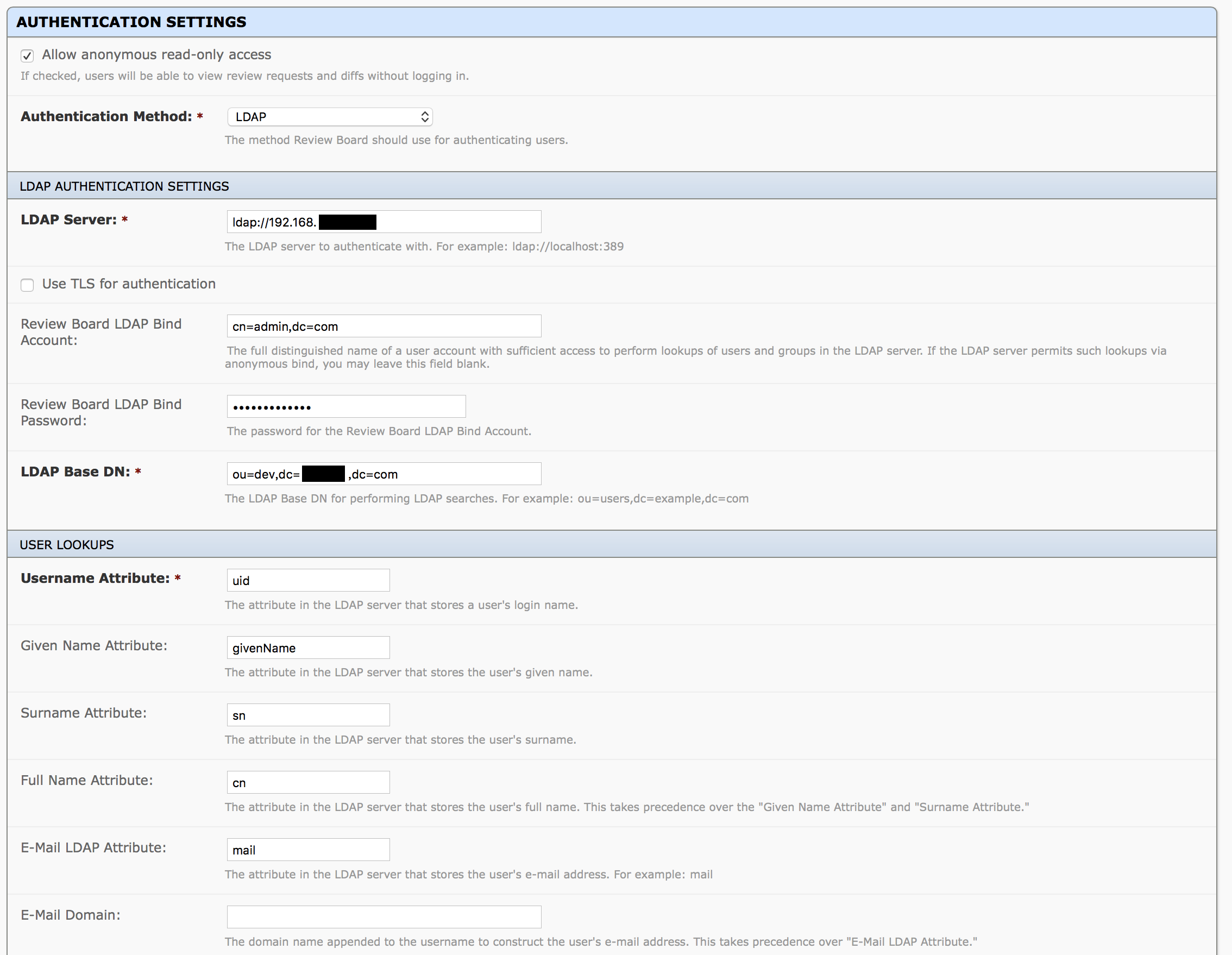
5.Harbor
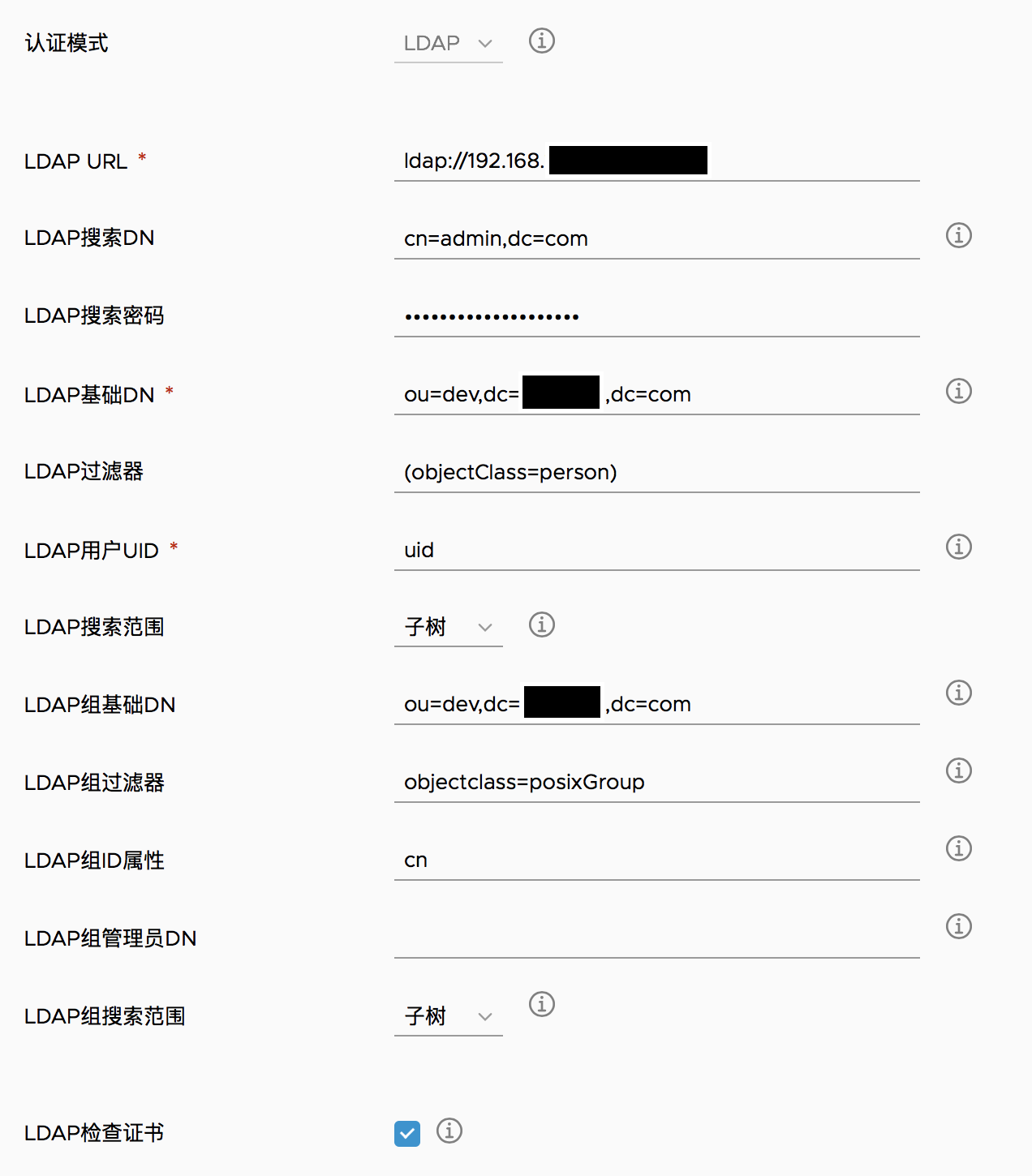
6.Linux
脚本奉上
#!/bin/bash
yum install -y nss-pam-ldapd nscd
authconfig --enableldap --enableldapauth --enableshadow --enablelocauthorize --ldapserver="ldap://192.168.xx.xxx" --ldapbasedn="ou=dev,dc=xinktech,dc=com" --update
echo "binddn cn=admin,dc=com" >> /etc/nslcd.conf
echo "bindpw xxxxxxx" >> /etc/nslcd.conf
systemctl restart nslcd
su - cgh
Ubuntu 可以参照:
root@www:~# apt-get -y install libnss-ldap libpam-ldap ldap-utils nscd
(1) specify LDAP server's URI
+---------------------| Configuring ldap-auth-config |----------------------+
| Please enter the URI of the LDAP server to use. This is a string in the |
| form of ldap://<hostname or IP>:<port>/. ldaps:// or ldapi:// can also |
| be used. The port number is optional. |
| |
| Note: It is usually a good idea to use an IP address because it reduces |
| risks of failure in the event name service problems. |
| |
| LDAP server Uniform Resource Identifier: |
| |
| ldap://dlp.srv.world/_________________________________________________ |
| |
| <Ok> |
| |
+---------------------------------------------------------------------------+
(2) specify suffix
+---------------------| Configuring ldap-auth-config |----------------------+
| Please enter the distinguished name of the LDAP search base. Many sites |
| use the components of their domain names for this purpose. For example, |
| the domain "example.net" would use "dc=example,dc=net" as the |
| distinguished name of the search base. |
| |
| Distinguished name of the search base: |
| |
| dc=srv,dc=world_______________________________________________________ |
| |
| <Ok> |
| |
+---------------------------------------------------------------------------+
(3) specify LDAP version
+---------------------| Configuring ldap-auth-config |---------------------+
| Please enter which version of the LDAP protocol should be used by |
| ldapns. It is usually a good idea to set this to the highest available |
| version. |
| |
| LDAP version to use: |
| |
| 3 |
| 2 |
| |
| |
| <Ok> |
| |
+--------------------------------------------------------------------------+
(4) select the one you like. ( this example selects 'Yes' )
+---------------------| Configuring ldap-auth-config |----------------------+
| |
| This option will allow you to make password utilities that use pam to |
| behave like you would be changing local passwords. |
| |
| The password will be stored in a separate file which will be made |
| readable to root only. |
| |
| If you are using NFS mounted /etc or any other custom setup, you should |
| disable this. |
| |
| Make local root Database admin: |
| |
| <Yes> <No> |
| |
+---------------------------------------------------------------------------+
(5) select the one you like. ( this example selects 'No' )
+-------------------| Configuring ldap-auth-config |-------------------+
| |
| Choose this option if you are required to login to the database to |
| retrieve entries. |
| |
| Note: Under a normal setup, this is not needed. |
| |
| Does the LDAP database require login? |
| |
| <Yes> <No> |
| |
+----------------------------------------------------------------------+
(6) specify LDAP admin account's suffix
+-------------| Configuring ldap-auth-config |-------------+
| This account will be used when root changes a password. |
| |
| Note: This account has to be a privileged account. |
| |
| LDAP account for root: |
| |
| cn=admin,dc=srv,dc=world_____________________________ |
| |
| <Ok> |
| |
+----------------------------------------------------------+
(7) specify password for LDAP admin account
+---------------------| Configuring ldap-auth-config |----------------------+
| Please enter the password to use when ldap-auth-config tries to login to |
| the LDAP directory using the LDAP account for root. |
| |
| The password will be stored in a separate file /etc/ldap.secret which |
| will be made readable to root only. |
| |
| Entering an empty password will re-use the old password. |
| |
| LDAP root account password: |
| |
| _________________________________________________________________________ |
| |
| <Ok> |
| |
+---------------------------------------------------------------------------+
root@www:~# vi /etc/nsswitch.conf
# line 7: add
passwd: compat ldap
group: compat ldap
shadow: compat ldap
root@www:~# vi /etc/pam.d/common-password
# line 26: change ( remove 'use_authtok' )
password [success=1 user_unknown=ignore default=die] pam_ldap.so try_first_pass
root@www:~# vi /etc/pam.d/common-session
# add to the end if need ( create home directory automatically at initial login )
session optional pam_mkhomedir.so skel=/etc/skel umask=077
root@www:~# exit
Ubuntu 16.04 LTS www.srv.world ttyS0
www login: debian # LDAP user
Password:
Welcome to Ubuntu 16.04 LTS (GNU/Linux 4.4.0-22-generic x86_64)
* Documentation: https://help.ubuntu.com/
8 packages can be updated.
0 updates are security updates.
The programs included with the Ubuntu system are free software;
the exact distribution terms for each program are described in the
individual files in /usr/share/doc/*/copyright.
Ubuntu comes with ABSOLUTELY NO WARRANTY, to the extent permitted by
applicable law.
The programs included with the Ubuntu system are free software;
the exact distribution terms for each program are described in the
individual files in /usr/share/doc/*/copyright.
Ubuntu comes with ABSOLUTELY NO WARRANTY, to the extent permitted by
applicable law.
Creating directory '/home/debian'.
debian@www:~$ # just logined
debian@www:~$ passwd # try to change LDAP password
Enter login(LDAP) password:# input current password
New password:# input new password
Re-enter new password:# confirm
LDAP password information changed for debian
passwd: password updated successfully # just changed
开机启动nscd:
systemctl enable nscd
重启
每次修改完记得执行:
systemctl restart nscd
附录:
加证书:
sudo security add-trusted-cert -d -r trustRoot -k /Library/Keychains/System.keychain server.crt
